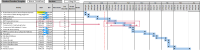Details
-
Story
-
Resolution: Unresolved
-
Medium
-
None
-
None
-
None
-
Non-GxP
-
NPL Sprint 6
Description
Problem Statement
Based on the frozen list of activity and automatically generated standard timeline, PMO willl have a starting point that they can choose to continue using as is, or decide to start to make some amendment to the step they think will deviate from the generated timeline.
When wanting to make changes, the PMO will need to ability to change a step Start Date and/or a step End Date. Both start dates and end states could be moved both ways, being advanced or delayed.
The modified cells needs to be coloured differently to indicate the override. A tooltip indicates the standard plan value and the PMO override value
The impact of such change will reflect in a live fashion on the gantt chart.
Please see below illustration
Acceptance Criteria
- Start Date and End Date for each step is editable by the PMO
- Change can be done by either direct input to the field / cell or through a date picker
- Date format used is DD-MMM-YY (ex: 23-Jan-2024)
- When a date is modified, the "black dots" representing the start and end of the step are moving accordingly in the gantt chart, the coloring of the background also adjust accordingly
- Once a date is modified and does not correspond to an exact date from the weekly buckets start date, the dots would reflect in the weekly bucket the date belongs to (ex: if a task end date is 04Sep24, it would be plotted against the 02Sep24 weekly bucket)
- User will require visual differentiation between a system calculated field and an overriden field (suggestion is to apply a cell color or highligh to indicate a user update)
- Similarily, if the PMO modified dates end up changing the duration of the step, the correct duration is reflected in the "Standard Duration" cell/field....highlighted in the same way as the date field in case PMO date update impacts it + tooltip
- Additionally the modified field or cell needs a hover over tooltip detailing initial date generated by the system, overriden date by the user)
- In the event that the PMO modifies a step "End Date", the recalculation needs to take place for the cascading steps (based on the rule that the end date of a step is the start date of the next step)
Illustration
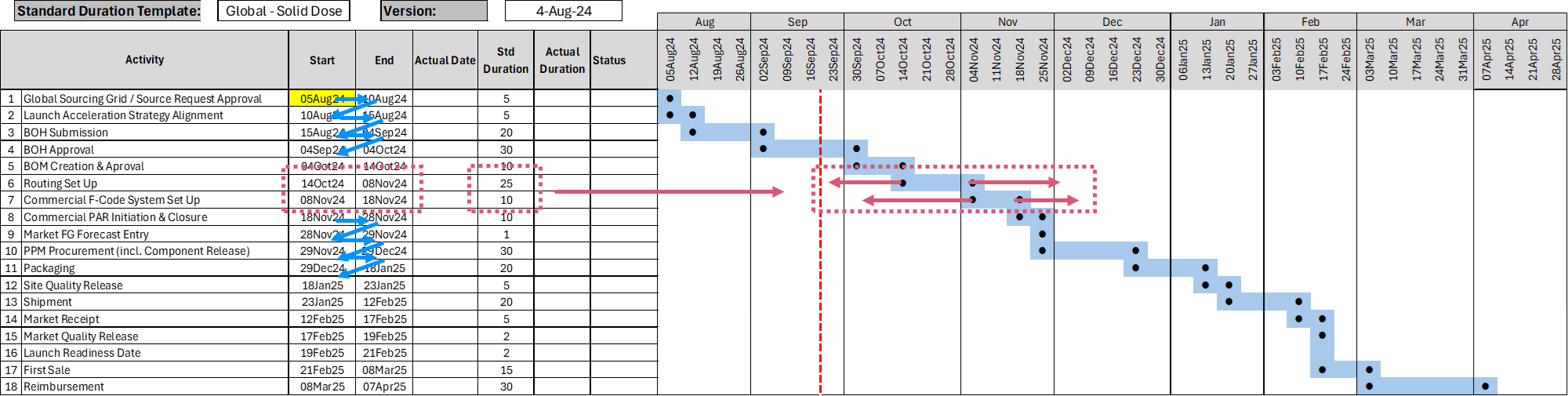
qTest: Test Execution
Attachments
Issue Links
- is cloned by
-
OS-21575 SP to recalculate all Start/End Date based on user input
-
- In Progress
-
- is parent task of
-
OS-21575 SP to recalculate all Start/End Date based on user input
-
- In Progress
-
-
OS-21595 Trigger recalculation when Start/End Date changes
-
- Pending
-
-
OS-21597 Trigger recalculation when user switch to new template
-
- Pending
-
-
OS-21598 Color code and tooltip for the changed dates / duration
-
- Pending
-
-
OS-21657 Trigger recalculation when the standard template is modified
-
- Pending
-
- mentioned in
-
Page Loading...