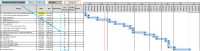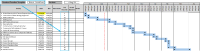Details
-
Story
-
Resolution: Unresolved
-
Medium
-
None
-
None
-
None
-
Non-GxP
-
NPL Sprint 7
Description
Problem Statement
While at project creation, a "Generic" Standard Duration template will be assigned to calculate the project timeline and generate the ganntt chart, PMO will have the opportunity to apply a different Standard Duration template.
Those standard duration templates would require to be created first in the corresponding configuration table. Only then, they will be made available in the drop down menu. From this drop down, the PMO is able to select the template of his/her choice, which in turn updates the entire project timeline and ganntt chart accordingly
Acceptance Criteria
- "Standard Duration Template" drop down menu lists down all the templates previously created in the corresponding configuration table screen.
- Global templates and User Defined templates are differentiated by color background (blue for global templates, green for user defined one)
- Order in the drop down: Global Generic, Global Solid Doses, Global Injectables, then all user defined ones in alphabetical order
- Once template is selected by PMO, project timeline, gant chart and standard duration are reflected immediately
Illustration
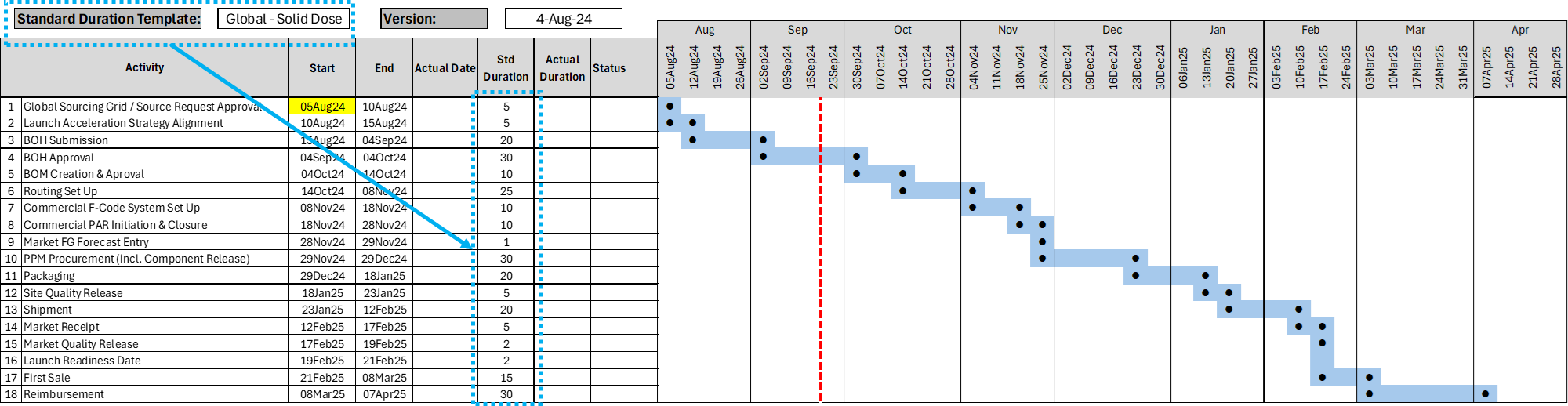
qTest: Test Execution
Attachments
Issue Links
- has to be done after
-
OS-21623 Requirement Gathering : OS-21304 - NPL - Creation of the Launch Plan Timeline Section (Duration Template drop down)
-
- Ready for Development
-
-
OS-21624 Analysis : OS-21304 - NPL - Creation of the Launch Plan Timeline Section (Duration Template drop down)
-
- Ready for Development
-
- relates to
-
OS-21625 Test Script review : OS-21304 - NPL - Creation of the Launch Plan Timeline Section (Duration Template drop down)
-
- Yet to start
-
-
OS-21626 Testing : OS-21304 - NPL - Creation of the Launch Plan Timeline Section (Duration Template drop down)
-
- Yet to start
-
-
OS-21627 Development & Unit testing : OS-21304 - NPL - Creation of the Launch Plan Timeline Section (Duration Template drop down)
-
- Yet to start
-
-
OS-21628 Test Case Preperation : OS-21304 - NPL - Creation of the Launch Plan Timeline Section (Duration Template drop down)
-
- Yet to start
-
-
OS-21629 Peer Code review : OS-21304 - NPL - Creation of the Launch Plan Timeline Section (Duration Template drop down)
-
- Yet to start
-
- mentioned in
-
Page Loading...