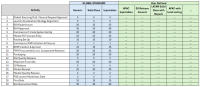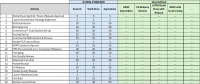Details
-
Story
-
Resolution: Unresolved
-
Medium
-
None
-
None
-
None
-
Non-GxP
-
NPL Sprint 7
Description
Problem Statement
In order for a NPL project timeline to be generated automatically from begining to end, the PMO user is expected to enter the very first project start date and from there, all subsequent steps dates (start and end dates) will be calculated automatically based on standard durations.
- end date = start date + step duration
- end date becomes the start date of the following step
- ...
Each of the 19 steps of the plan will have a standard duration assigned.The maintenance of the step standard duration will take place through a configuration table. The config table, accesible by NPP SME’s, will allow to define such durations.
This configuration table will require to hold:
- GLOBAL STANDARDS (input by Jason’s team). Expect 3 scenarios (Generic / Solid Dose / Injectables)
- USER DEFINED (created by user for cases they may re use often enough)
Assignment rules:
- If not specified by user, always assign by default the Generic global standard duration template
- Allow the user to select/change to a different duration set (global or user defined) through the drop down positioned next to the version navigator drop down in the timeline section of the screen
- Any modification to the durations in an existing template applies to all open projects and future projects (closed projects are left untouched)
Acceptance Criteria:
- Standard Duration template are managed into a configuration table acessible by the NPL SME's
- Configuration table will allow to differentiate between the Global Standards and User Defined Duration table
- By default, the "generic" global standard is the one that will apply to each new project timeline being created, until the PNO decides to assign another one
- Users are able to create a new duration template (for whcih a specific name is to be given by the user, and all duration for all 19 steps are to be documented)
- Users are able to modify a duration template they have created and not someone else's
- Duration is defined in full days as UOM
- Complete list of duration templates are made available into the "Standard Duration Template" drop down menu in the timeline section
- Modification to an existing template will impact all open projects and future projects (closed projects are left untouched. A warning message should display alerting the user that the the modificaion of duration in the said template will impact currently open projects.
Layout example
Durations in the below table are fictitious ![]()
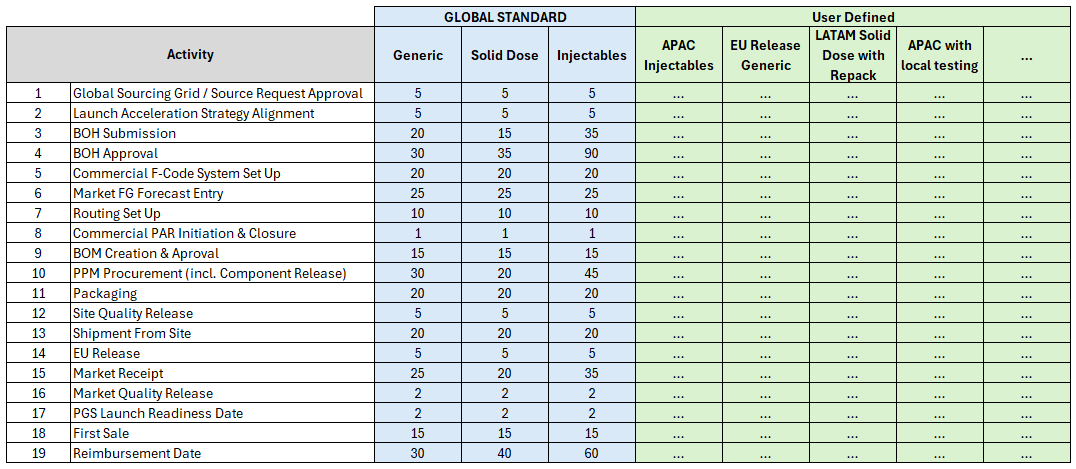
qTest: Test Execution
Attachments
Issue Links
- has to be done after
-
OS-21616 Requirement Gathering : OS-21301 - NPL - Creation of the Configuration Table for the "Task Duration Templates"
-
- Ready for Development
-
-
OS-21617 Analysis : OS-21301 - NPL - Creation of the Configuration Table for the "Task Duration Templates"
-
- Ready for Development
-
- is parent task of
-
OS-21608 Create mock data (3 global templates, 3 user-defined templates)
-
- In Progress
-
-
OS-21607 Template config - Build UI for user configuration
-
- Pending
-
- relates to
-
OS-21618 Test Script review : OS-21301 - NPL - Creation of the Configuration Table for the "Task Duration Templates"
-
- Yet to start
-
-
OS-21619 Testing : OS-21301 - NPL - Creation of the Configuration Table for the "Task Duration Templates"
-
- Yet to start
-
-
OS-21620 Development & Unit testing : OS-21301 - NPL - Creation of the Configuration Table for the "Task Duration Templates"
-
- Yet to start
-
-
OS-21621 Test Case Preperation : OS-21301 - NPL - Creation of the Configuration Table for the "Task Duration Templates"
-
- Yet to start
-
-
OS-21622 Peer Code review : OS-21301 - NPL - Creation of the Configuration Table for the "Task Duration Templates"
-
- Yet to start
-
- mentioned in
-
Page Loading...