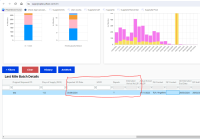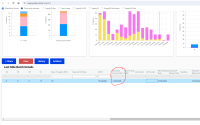Details
Description
Fields LOCD, Expected SO date and Estimated Arrival at ELC or Estimated Arrival at LSP is highlighted in dark orange even though user has not updated.
- Navigate to LM home page
- Select a material from alert overview and navigate to LM batch details table
- Click on LOCD field, don't make any change and tab out
- The field is highlighted in dark orange indicating the date is overwritten even though there is no change done by user.
- Repeat same for Expected SO date, Estimated Arrival at ELC or Estimated Arrival at LSP (Market Release).
refer attached snapshot