Details
-
Task
-
Resolution: Completed
-
Medium
-
None
-
SR Sprint 110, SR Sprint 111
-
GxP
-
A
Description
Description:
In the Inventory widget for SR, add tooltip on each row of the Stop sales date column.
Days to SS recalculation to be enabled in the inventory widget.
In the Inventory widget, enable tooltip on each row with the following texts:
In the Inventory widget, enable tooltip on each row with the following texts:
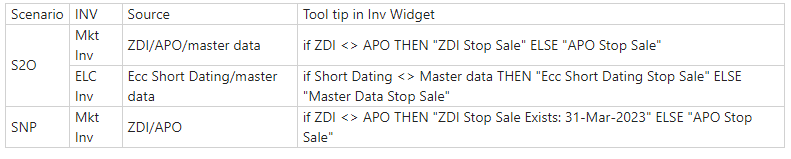
Acceptance Criteria:
The tooltip should appear in the Stop Sales Date column as per the above mentioned criteria.
